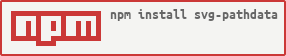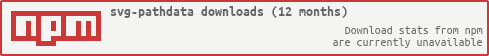|
|
1 an în urmă | |
|---|---|---|
| .. | ||
| lib | 1 an în urmă | |
| src | 1 an în urmă | |
| CHANGELOG.md | 1 an în urmă | |
| LICENSE | 1 an în urmă | |
| README.md | 1 an în urmă | |
| index.d.ts | 1 an în urmă | |
| karma.conf.js | 1 an în urmă | |
| package.json | 1 an în urmă | |
| tsconfig.json | 1 an în urmă | |
| tslint.json | 1 an în urmă | |
README.md
svg-pathdata
Manipulate SVG path data (path[d] attribute content) simply and efficiently.
Usage
Install the module:
npm install --save svg-pathdata
or add the bundle to a script in your HTML.
Then in your JavaScript files:
const {SVGPathData, SVGPathDataTransformer, SVGPathDataEncoder, SVGPathDataParser} = require('svg-pathdata');
With import syntax in TypeScript/ES6:
import {SVGPathData, SVGPathDataTransformer, SVGPathDataEncoder, SVGPathDataParser} from 'svg-pathdata';
Without modules, using the global in the bundle:
const {SVGPathData, SVGPathDataTransformer, SVGPathDataEncoder, SVGPathDataParser} = svgpathdata;
Reading PathData
const pathData = new SVGPathData (`
M 10 10
H 60
V 60
L 10 60
Z`);
console.log(pathData.commands);
// [ {type: SVGPathData.MOVE_TO, relative: false, x: 10, y: 10},
// {type: SVGPathData.HORIZ_LINE_TO, relative: false, x: 60},
// {type: SVGPathData.VERT_LINE_TO, relative: false, y: 60},
// {type: SVGPathData.LINE_TO, relative: false, x: 10, y: 60},
// {type: SVGPathData.CLOSE_PATH}]
Reading PathData in chunks
const parser = new SVGPathDataParser();
parser.parse(' '); // returns []
parser.parse('M 10'); // returns []
parser.parse(' 10'); // returns [{type: SVGPathData.MOVE_TO, relative: false, x: 10, y: 10 }]
parser.write('H 60'); // returns [{type: SVGPathData.HORIZ_LINE_TO, relative: false, x: 60 }]
parser.write('V'); // returns []
parser.write('60'); // returns [{type: SVGPathData.VERT_LINE_TO, relative: false, y: 60 }]
parser.write('L 10 60 \n Z');
// returns [
// {type: SVGPathData.LINE_TO, relative: false, x: 10, y: 60 },
// {type: SVGPathData.CLOSE_PATH }]
parser.finish(); // tell parser there is no more data: will throw if there are unfinished commands.
Outputting PathData
const pathData = new SVGPathData (`
M 10 10
H 60
V 60
L 10 60
Z`);
// returns "M10 10H60V60L10 60Z"
encodeSVGPath({ type: SVGPathData.MOVE_TO, relative: false, x: 10, y: 10 });
// returns "M10 10"
encodeSVGPath({ type: SVGPathData.HORIZ_LINE_TO, relative: false, x: 60 });
// returns "H60"
encodeSVGPath([
{ type: SVGPathData.VERT_LINE_TO, relative: false, y: 60 },
{ type: SVGPathData.LINE_TO, relative: false, x: 10, y: 60 },
{ type: SVGPathData.CLOSE_PATH}])
// returns "V60L10 60Z"
Transforming PathData
This library can perform transformations on SVG paths. Here is an example of that kind of use.
Transforming entire paths
new SVGPathData (`
m 10,10
h 60
v 60
l 10,60
z`)
.toAbs()
.encode();
// return s"M10,10 H70 V70 L80,130 Z"
Transforming partial data
Here, we take SVGPathData from stdin and output it transformed to stdout.
const transformingParser = new SVGPathDataParser().toAbs().scale(2, 2);
transformingParser.parse('m 0 0') // returns [{ type: SVGPathData.MOVE_TO, relative: false, x: 0, y: 0 }]
transformingParser.parse('l 2 3') // returns [{ type: SVGPathData.LINE_TO, relative: false, x: 4, y: 6 }]
Supported transformations
You can find all supported transformations in src/SVGPathDataTransformer.ts. Additionally, you can create your own by writing a function with the following signature:
type TransformFunction = (command: SVGCommand) => SVGCommand | SVGCommand[];
function SET_X_TO(xValue = 10) {
return function(command) {
command.x = xValue; // transform command objects and return them
return command;
};
};
// Synchronous usage
new SVGPathData('...')
.transform(SET_X_TO(25))
.encode();
// Chunk usage
new SVGPathDataParser().transform(SET_X_TO(25));
Stats
Contributing
Clone this project, run:
npm install; npm test